
We love it when you send photos to Ames Marketing! So many cool things happen out in the field every day, and it is nearly impossible for us to find out about all of them. Your shots help us fill in the gaps.
Whether you are taking a photo for the Marketing team or for your own personal enjoyment, we would like to help you get the most out of your phone shots. How do you do that? Here are some tips.
Keep it clean: Use a soft cloth or a clean shirt to wipe off your lens. Most smartphone lenses have oil, dirt, and dust all over them. When you’re shooting with a phone, every little bit helps.
Size matters: Before you shoot, make sure your phone is set to save the photos at the largest size possible. Some smartphones will reduce the size if you’re running low on storage space.
Identify your subject: Are you shooting a piece of equipment, a coworker performing a task, or the whole project? Often, photographers stand too far away from their subjects, so start by getting closer to see if it improves the photo. Make sure to view the entire subject on your screen so that nothing gets clipped off.
Adjust your focus and exposure: The newer the smartphone, the more bells and whistles it will have for capturing better photos. A quick Google search for your model will turn up tips for adjusting exposure. For example, most smartphone cameras will show you your focus point (an illuminated box), which you can change by tapping on the screen. Next to the focus area on an iPhone, there is a sun icon you can drag up or down to adjust the exposure.

Think about composition: The best angle is often not straight from the front. Get low. Get high. Get to the side. Are there unwanted items in the shot? Take them out if you can. To create an interesting composition, divide your screen into nine equal parts with two horizontal and two vertical lines, and then place important elements along these lines or their intersections.
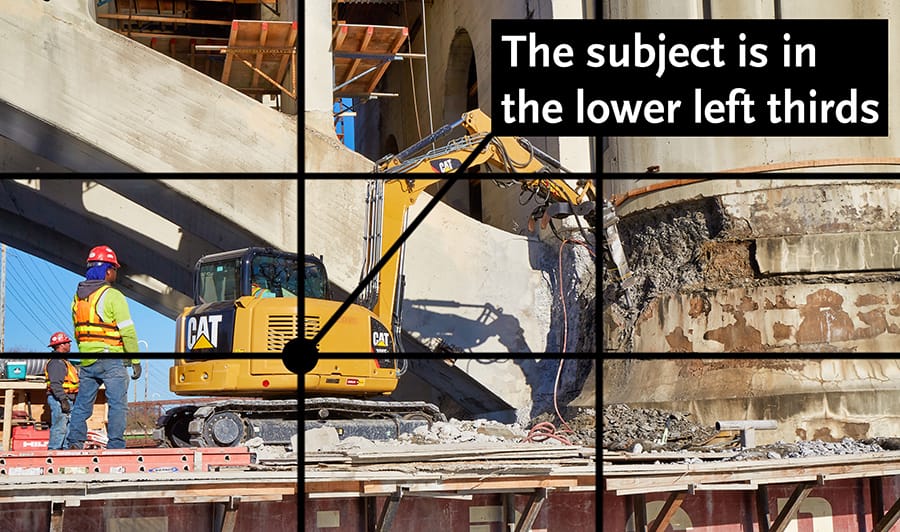
Light your subject: Put yourself between the sun and your subject when shooting. If bright sunlight is creating harsh shadows, try different angles or, if possible, wait for a different time of day. In fact, photographers refer to the first hour after sunrise and the last hour before sunset as the “golden hour,” when light is warmer and less harsh. For great photos without a lot of manipulation, take advantage of these times of day.
Hold steady: A lack of light may make it hard to hold the phone still long enough to get a photo that isn’t blurry. Try setting the phone on a stationary object to help prevent movement.
Send images full size: When sharing your photos you’ll want to avoid compressing them. On an iPhone, be sure when emailing a photo to select the “actual size” to send, not the small, medium, or large choices.
